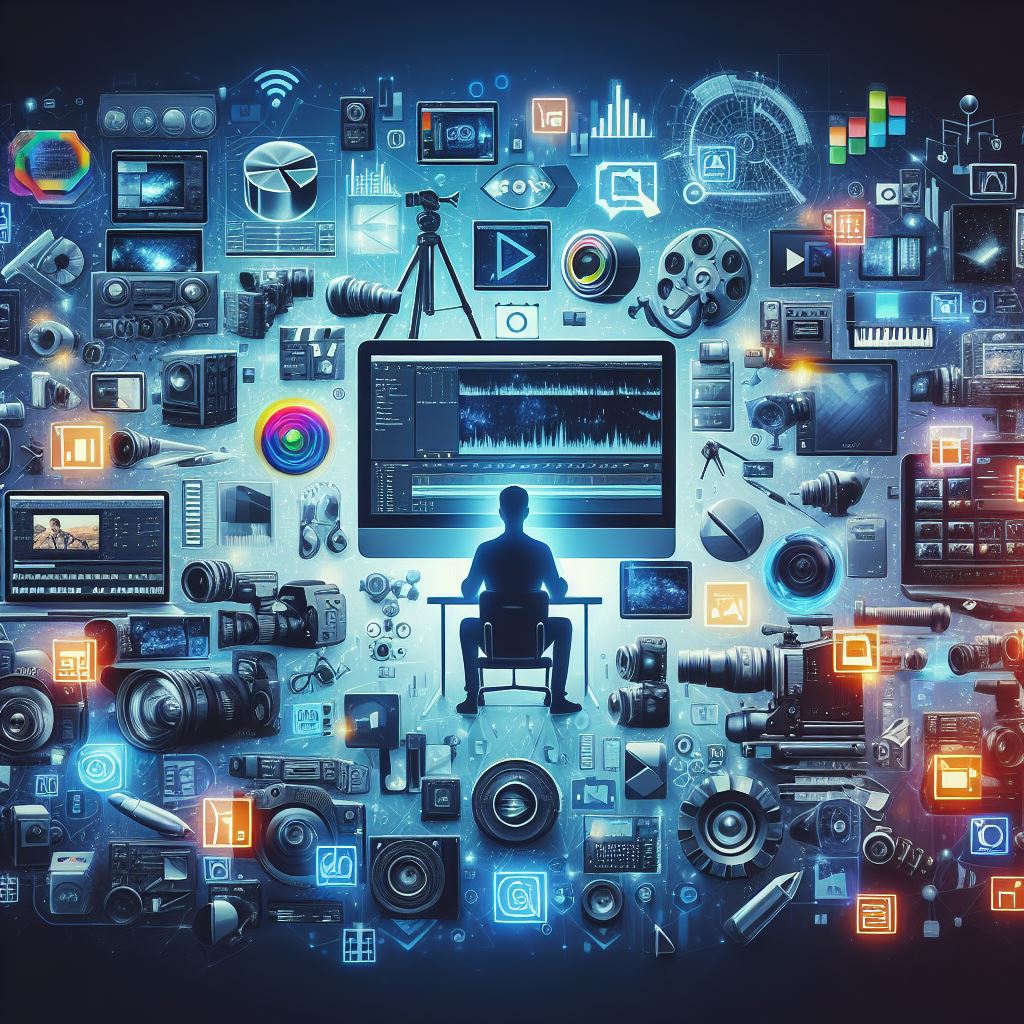In today’s digital age, video content reigns supreme. Whether you’re a budding YouTuber, a social media influencer, or a business owner looking to engage your audience, having access to a reliable video editor is crucial. But what if you don’t have the budget for expensive software? Fear not! The internet is teeming with free online video editors that offer powerful features and user-friendly interfaces. In this guide, we’ll explore everything you need to know about free online video editors, from their pros and cons to the best options available.
What Are Free Online Video Editors?
Free online video editors are web-based tools that allow users to edit videos directly in their web browsers without the need for downloading or installing any software. These platforms offer a range of editing features, including trimming, cropping, adding text and music, applying filters and effects, and more.
Pros of Free Online Video Editors:
- Cost-Effective: As the name suggests, free online video editors are completely free to use, making them accessible to users of all budgets.
- Convenience: With no software to download or install, you can edit videos anytime, anywhere, as long as you have an internet connection and a compatible device.
- User-Friendly Interface: Most free online video editors feature intuitive interfaces that are easy to navigate, making them ideal for beginners and casual users.
- Wide Range of Features: Despite being free, many online video editors offer a robust set of editing tools, allowing you to create professional-looking videos without breaking the bank.
Cons of Free Online Video Editors:
- Limited Features: While free online video editors offer a range of editing tools, they may not have the advanced features found in premium software.
- Internet Dependency: Since free online video editors are web-based, they require a stable internet connection to function properly. This can be a limitation if you’re working in an area with poor connectivity.
- Export Limitations: Some free online video editors may impose restrictions on video length, quality, or format when exporting your final project.
- Privacy Concerns: When using online tools, there may be privacy and security risks associated with uploading your video footage to third-party servers.
Top Free Online Video Editors:
- WeVideo: WeVideo offers a comprehensive online video editing platform with a range of editing tools and collaborative features. It’s perfect for both beginners and advanced users. Website: WeVideo
- Clipchamp: Clipchamp provides a user-friendly interface and a wide range of editing features, including video trimming, cropping, and adding text and music. Website: Clipchamp
- Kapwing: Kapwing is a versatile online video editor that offers tools for creating and editing videos, GIFs, and images. It’s known for its simplicity and ease of use. Website: Kapwing
Conclusion:
Free online video editors are valuable tools for anyone looking to create professional-looking videos without breaking the bank. While they may have some limitations compared to premium software, their accessibility and ease of use make them an attractive option for beginners and casual users alike. Whether you’re editing vlogs, tutorials, or promotional videos, there’s a free online video editor out there to suit your needs. So why wait? Start editing your masterpiece today!